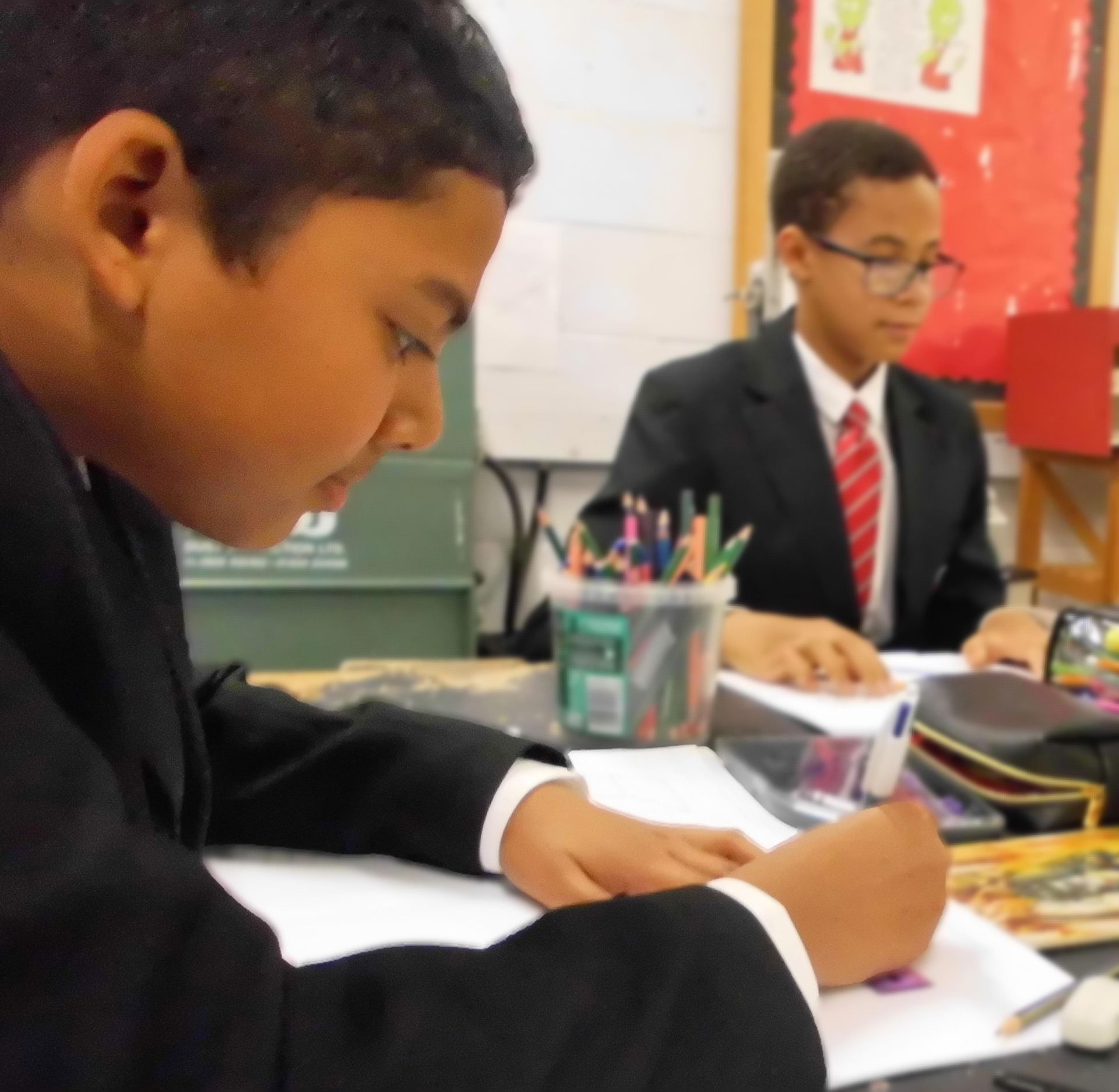My Child at School APP - Signing In
How to sign up for the My Child at School App: -
1. Click on the following link: - www.mychildatschool.com, this will open the Parent Login screen.
2. From the MyChildAtSchool mobile phone app, this will open the Parent Login screen.
Once in the Parent Login screen parents should follow these steps:
o Click on the Sign Up link in the Parent Login screen.
o Enter the school’s Postcode or School ID.
o Select the school from the list in the dropdown.
o Click Continue.
o Enter the registered email address.
o Click Sign Up.
Parents will see the message ‘To complete your registration, we have sent an email to the email address you provided'.
Please access your email and follow the steps to create your password’.
Parents will receive an email from MyChildAtSchool with a link to a one time passcode.
o Click on the link for the one time passcode.
o Enter the one time passcode.
o Click Verify.